 |
| DSLAM IES-1000 Zyxel |
The IES-1000 DSLAM is an integrated Ethernet switch that allows multiplexing data up to 16 lines G. SHDSL or ADSL traffic to an Ethernet network using existing telephone line cables before it is forwarded to the internet.
It can even combine up to 8 G. SHDSL and 8 ADSL Lines. When used in conjunction with a ZyXEL DSL modem and WAN router, the combination can form an integrated solution to provide broadband services for multiple units such as apartments, hotels, offices, and campus buildings.
G. SHDSL stands for Single-pair High-speed Digital Subscriber Line. "G." in "SHDSL" defined by ITU-T G.991.2. ADSL stands for Asymmetric Digital Subscriber Line.
IES-1000 is the pizza box version of the IP-based multi-service access node (MSAN). The device has 2 slots for a wide variety of DSL and VoIP line modules to provide ADSL2 +, G.SHDSL and VoIP services to home and business customers. These devices terminate ATM traffic from the DSL connection and POTS voice signals to convert them into IP packets and route them over the IP network.
 |
| IES DSLAM Architecture |
And, this is a picture of the architecture of the IES 1001 towards the Modem
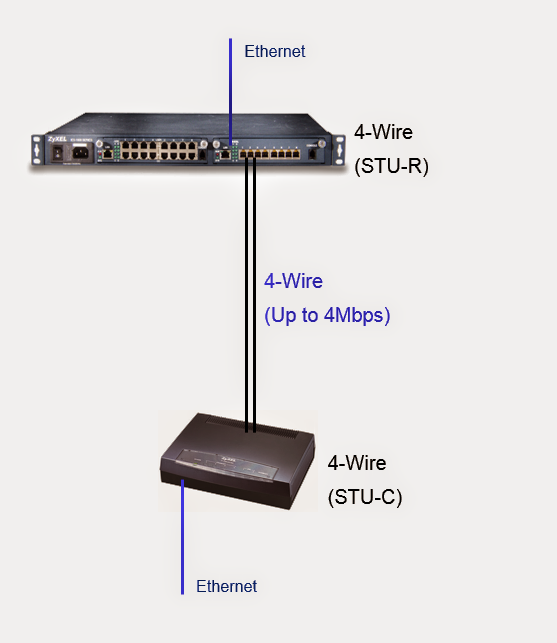 |
 |
System Specification
- Delivery of Ethernet in the first mile using legacy LAN technologies
- End-to-end provisioning by offering DSL circuit configuration through NetAtlas Access EMS
- Support expandable configuration with plug-and-play line cards
- SNMP v1, v2 manageable
- Web management
- FTP/TFTP for firmware upload
- Console port configuration (RS-232)
- Telnet configuration and monitoring
- Spanning tree algorithm (802.1D) for loop-free connection
- Configurable MTU value
- PPPoE intermediate agent compliant with TR-101
- G.998.1 ATM bonding
- 802.1Q VLAN aware bridging
- IGMP snooping supports multicast traffic
- QoS support with 802.1p
- DHCP relay agent option 82 per VLAN
- Port isolation/per VLAN isolution
- 256 static VLAN entries (full-range VLAN ID 1~4094)
- 4 K MAC address entries
- Packet prioritizing per 802.1p (QoS)
- Static configuration – default priority setting
- 4 priority queues per PVC (up to 4 PVCs)
- Multicast
- IPv4 multicast forwarding (through L2 MAC)
- Static multicast membership configuration
- IGMP v1, v2 snooping & IGMP proxy mode support
- Shared VLAN multicast
- 256 multicast groups and each group can contain 18 members
- IGMP filtering profile
- IGMP count limiting
- MVLAN
- DSL port multicast bandwidth control
- Management support
- CLI-based management from console/Ethernet port
- SNMPV1,v2, and telnet through Inband Ethernet interface and NetAtlas Access, PC-based EMS management support
- Web-based management through Inband Ethernet interface
- Secured Host: configure remote host IP addresses for management
- UNIX Syslog
- F/W upgrade, configuration backup & restore via FTP and Web
- Text-based configuration file support
- Port configuration
- Alarm/Status Surveillance
- Performance monitoring
- Security and Memory Backup
- Self-diagnostics
- Remote reset
- EMS Management support
- MIB
- SNMP MIB-II (RFC1213)
- SNMP v1
- SNMP v2
- RFC1493 Bridge MIB
- RFC1643 Ethernet MIB
- RFC1757 Four groups of RMON
- RFC2674
- RFC2662 ADSL line MIB
- RFC4319 (formerly RFC3276) SHDSL Line MIB
Hardware Specifications
- IES-1000M
- 19"1U rack-mountable, 2 card slots chassis
- Dimension : 440 mm (W) x 320 mm (D) x 46 mm (H)
- 2 line cards to accommodate different types of DSL services as well as VoIP services
- Fully hot-swappable design
- Support 8 to 32 ports in MDU/central office environment
- Temperature monitoring and alarm
- Auto-shutdown for over temperature
- Surge protection to prevent lightning damage
- AAM1212-51 line module
- One Telco 50 connectors for 12-port ADSL/ADSL2/ADSL2+ and splitter card over POTS
- One mini RJ11 console port for local management
- Two 10/100Base-TX for uplink
- DELT(Dual Ended Loop Test)
- SELT (Single End Loop Test)
- G.998.1 2-port ATM bonding
- Power enhancement or ADSL power-saving mode
- Rate adaptation
- Status LEDs- System Status, Ethernet 1 and 2 Link Status, Ethernet 1 and 2 Active Status, ADSL ports status, Alarm
- ADSL Compliance
- DMT T1.413, issue 2
- G.DMT (ITU G.992.1)
- G.LITE (ITU G.992.2)
- G.HS (ITU G.994.1)
- Auto-negotiating rate adaptation
- ADSL2
- G.992.3 Annex A
- G.992.3 Annex L (RE-ADSL)
- Annex M
- ADSL2+
- G.992.5 Annex A, Annex M
- AAM1212-53 line module
- One Telco 50 connectors for 12-port ADSL/ADSL2/ADSL2+ and splitter card over ISDN
- One mini RJ11 console port for local management
- Two 10/100Base-TX for uplink
- DELT(Dual Ended Loop Test)
- SELT (Single End Loop Tets)
- Power enhancement or ADSL power-saving mode
- Rate adaptation
- Status LEDs- System Status, Ethernet 1 and 2 Link Status, Ethernet 1 and 2 Active Status, ADSL ports status, Alarm
- ADSL Compliance
- DMT T1.413, issue 2
- G.DMT (ITU G.992.1)
- G.LITE (ITU G.992.2)
- G.HS (ITU G.994.1)
- Auto-negotiating rate adaptation
- ADSL2 G.992.3 Annex B
- ADSL2+ G.992.5 Annex B
- SAM1008 line module
- One console port-: Mini-RJ-11(4P4C)
- One Ethernet port - RJ45 10/100 Mbps
- 8-port G.SHDSL- RJ-11 connector
- Status LEDs- System Status, Ethernet Link Status, Ethernet Active Status, G.SHDSL ports status, Alarm
- Compliant with ITU-T G.991.2
- TC-PAM modulation
- Transmission rate: 192k ~ 2.3Mbps, 64kbps increments over single copper pair
- All front access
- Hot-swappable
- SAM1216-22 line module
- One Telco 50 connectors for 16-port G.SHDSL.bis
- One mini RJ11 console port for local management
- Two 10/100Base-TX for uplink
- In-band Ethernet management
- Status LEDs- System Status, Ethernet Link Status, Ethernet Active Status, G.SHDSL.bis ports status, Alarm
- Line coding: TC-PAM
- Transmit power: up to 16.8 dBm
- Density: 16 ports per chip
- SHDSL payload format: ATM
- Rate Adaptation Mode: fixed, line probing
- Up to 4096kbps in single pair, m-pairs (2/4 pairs mode) bonding support up to 16.384Mbps
- Annex A and annex B PSD mask
- SHDSL line profile
- SHDSL alarm profile
- Power backoff
- Standard Compliant
- ETSI SDSL (ETSI TS 101 524 V 1.2.1)
- ITU G.shdsl (ITU-T G.991.2 (2001))
- ITU G.shdls.bis (ITU-T G.991.2 (2004))
- VOP1224-61 line module
- One Telco 50 connectors for 24-FXS ports over POTS
- One mini RJ11 console port for local management
- Two 10/100Base-TX for uplink
- Ringer Max output power: 14 Watt
- Support SIP singling protocol
- Support G.711, G.726, G.729 a/b, G.723.1
- Support T.38 Fax/Modem signal coding & Fax Relay (G.711 a/m)
- Echo cancellation based on ITU-T G.168 , G.165
- Silence detection/suppression and Comfort Noise Generation (CNG)
- Voice Activity Detection (VAD)
- Caller ID detection (for VoIP packets from uplink)
- 10 K Business Hour Call Attempts (BHCA)
- Configurable jitter buffer
- Support the generation of dial tone, second dial tone, ringing tone (ring-back tone), busy tone, the off-hook warning tone
- Support call waiting, call hold, call transfer, return and call back on busy
- MLT (Metallic loop testing for subscriber lines) and GR-909 loop diagnostic
Physical Specification
- IES-1000M
- Dimension: 440 (W) x 320 (D) x 46 (H)mm
- Weight: 3.7Kg
- AAM1212-51
- Dimension: 170 (W) x 320 (D) x 35 (H)mm
- Weight : 0.9Kg
- AAM1212-53
- Dimension: 170 (W) x 320 (D) x 35 (H)mm
- Weight : 0.9Kg
- SAM1008
- Dimension: 170 (W) x 320 (D) x 35 (H)mm
- Weight : 0.9Kg
- SAM1216-22
- Dimension: 170 (W) x 320 (D) x 35 (H)mm
- Weight : 0.9Kg
- VOP1224-61
- Dimension: 170 (W) x 320 (D) x 35 (H)
- Weight : 0.8Kg
Environmental specification
- Power supply (AC/DC)
- AC Power: 100~240V AC, 50 ~ 60Hz
- DC Power: -36 ~ -72 V DC
- Power consumption
- AAM1212-51: 25W
- AAM1212-53: 25W
- SAM1008: 8.59W
- SAM1216-22: 25W
- VOP1224-61: 30W
- Operating Temperature:0°C~ 50°C
- Storage temperature:-40°C~ 70°C
- Operating Humidity:10% ~ 90% (non-condensing)
- Storage Humidity:10% ~ 95% (non-condensing)
Certification
- Safety
- UL 60950-1
- CSA 60950-1
- EN60950-1
- IEC 60950-1
- EMC
- FCC Part 15B Class A
- EN55022 Class A
- EN55024 Class A
- ETSI 300386
- Reliability
- ETSI 300019
- Telecom
- ITU-T K20













Hi
ReplyDeleteGreat Post!!
We’ve answered all the general and tech queries of Zyxel router users. So, if you’ve any, reach out to us on our website. In addition, we provide guides for all the configuration, setup, and Zyxel Login. So please don’t be hesitant to reach us. Adding more to this, if there is an issue with your router, you can also follow our guides to fix that issue.
Zyxel Router
Zyxel Router Login
Zyxel Login
Zyxel Router Setup